Just a personal bugbear on mine, but when you login on the Windows 10 1903 release the screen blurs the screen image behind it, as shown below. At my age I have enough trouble with blurred vision, and find this “fogged up” view a slight annoyance so here’s now to sharpen the focus back on the login screen.

You will need to launch the registry editor, and navigate to the following location
HKEY_LOCAL_MACHINE\SOFTWARE\Policies\Microsoft\Windows\
In the left pane, right-click on the Windows folder, and look for the System folder, if there isn’t one then click New, and then click Key. Name the new key System.

Now, on the right side, right click on an empty spot, click New and then click DWORD (32-bit) Value and then name it as DisableAcrylicBackgroundOnLogon

Finally, double click on the newly created DisableAcrylicBackgroundOnLogon value and set the value data from the default 0 to 1 to turn off the login screen blur effect.
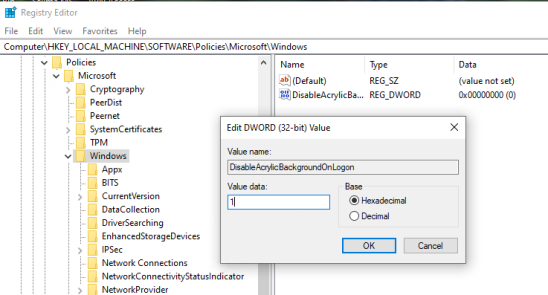
Your should be able to set the blur back on (if required) by setting the value back to 0.